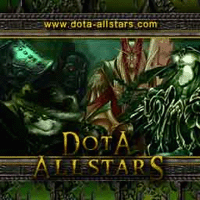
DOTA crash - Blue Screen Solution
This blue screen of death happened to my friend's computer when trying to play D.O.T.A.
He's using Nvidia Geforce 8500GT on XP machine. So everytime he try to play Frozen Throne (aka D.O.T.A) in the middle of the game the blue screen appears saying something like :-
stop: 0x0000008E ( 0xC0000005 0xA8581A5E 0xBA2A771C 0x00000000)
RTKHDAud.sys A8581A5E A8522000
Then he asked me to fix this problem. Based on the error, RTKHDAud.sys is the culprit.Which means the problem is related to Realtek High Definition audio driver.
So, I just uninstalled the Realtek HD driver and download this driver after read from forums,suggesting that this driver could work.
>> Download Realtek HD Driver <<
Re-install the driver that I've just downloaded and restart the computer. I try running the Frozen Throne and got no problem...
Maybe this problem happened to other person and I hope this guide will help you to solve the problem and you can play D.O.T.A very well.
22 comments:
Thanks alot, I've been looking for ages for what the problem was, but I never thought of the sound driver to be the problem. After reinstalling my drivers it worked like a charm, thanks again.
Glad to hear that this article help you to solve the problem..
cybersix can u tell me how to uninstall the realtek HD???and go what web sites to download the new one and how to install it??PLS tell Me more.......PLS PLS
Thanks A LOT DUDE :) Just had it the crash a couple of time and I wonder why it happened. But BIG THX GRATZ!
hey dude this file deleted.. can u upload again i need it.. ^^
can u pls reupload it?
PLEASE upload the file again, it was removed from the site. I really need it. thx
Thanks man.i've been looking for this problem solution for so long.now i guess it solved.
hey can u plz reupload it....its not der...
Hi. Thx for the solution, but you can upload it again or leave a mail or something because i have this problem and your driver seem to be the only solution for that. Thx again.
http://www.axper.com/download/driver/driver_XP-M5VM800.htm
Realtek_Audio.exe
98/ME/XP/2K
5.10.0.5870
Download
28MB
2005/10/4
RealTek
Audio Driver
I LOVE YOU !
If my system is stand by for 10 mins, my screen appearing blue screen. Please tell me the solution.?
When i download Iphonebrowser (ON MY PC) where do i go and what do i delete to fix cydia crash?
Can i download another Realtek like Realtek HD ALC 880 Audio CODECs??
How can I stop my screen displaying blu-rays with black lines at the top and bottom?
where is the new sound driver installer
How to recover my old Messenger program after hard disk crash ?
If my system is stand by for 10 mins, my screen appearing blue screen. Please tell me the solution.?
Great website, looks very clean and organized. Keep up the good work!
Nice blog the Info On The Net - Bringing you Latest info on Net, Gadgets, Tips n Tutorials, Electronics Stuff, Tech news, Product Reviews, Entertainment and many more..
Fantastic Taxi Websites
Trims berat gan, tadinya ane kira yang masalah driver VGA, gak pernah kepikiran kalo yang jadi masalah itu driver sound,
ane install pake driver Realtek HD Sound yang untuk vista malah bisa dan worked perfectly...
trims sekali lagi
Post a Comment